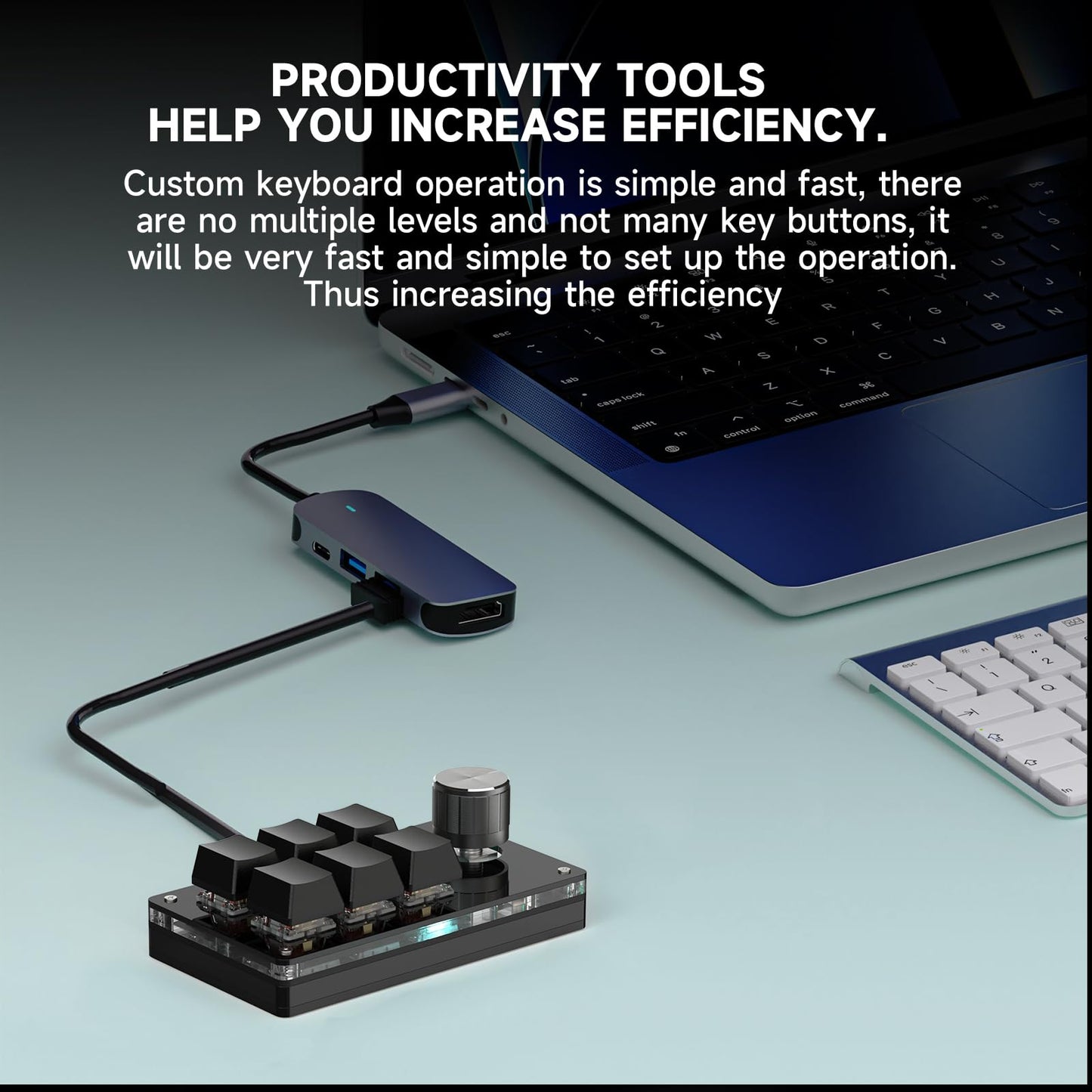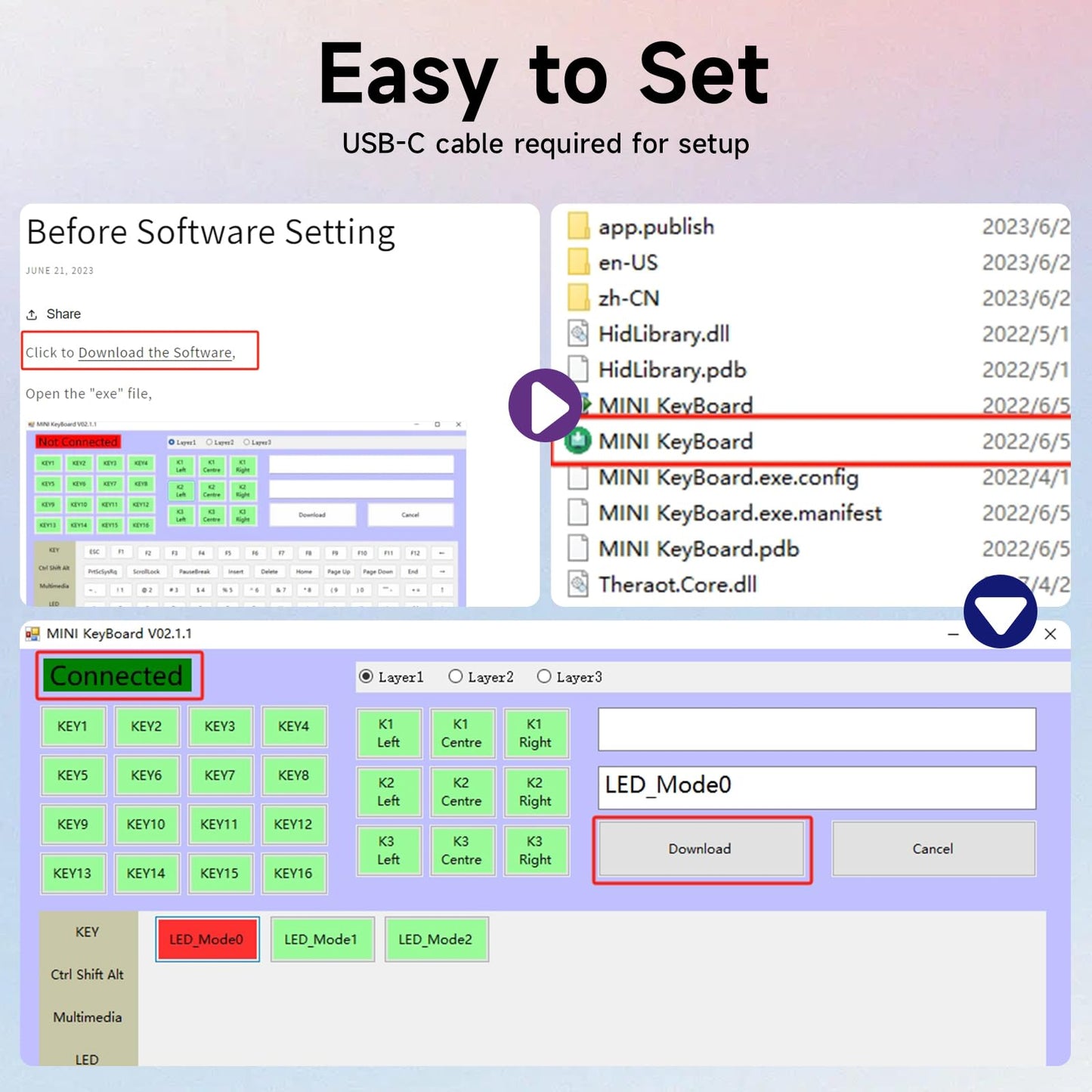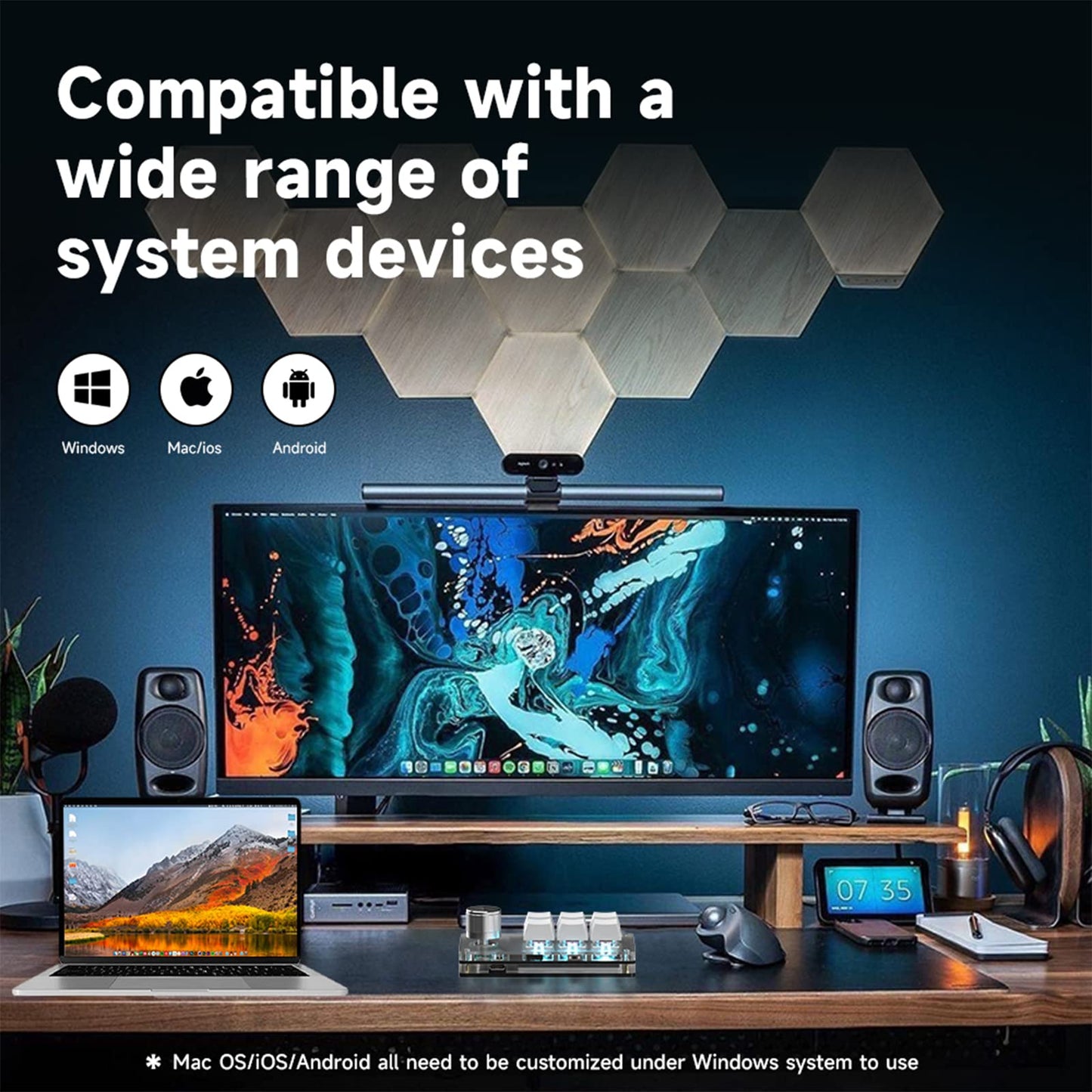SIKAI CASE
6 Key USB-C Macro Programmable Keyboard - OSU Mechanical with Knobs, RGB Backlit, Hotkeys for PC Gamers
6 Key USB-C Macro Programmable Keyboard - OSU Mechanical with Knobs, RGB Backlit, Hotkeys for PC Gamers
Verfügbarkeit für Abholungen konnte nicht geladen werden







BRIMFORD Mechanical Gaming Keypad Product Description

6Key KeyPad with Knob |

4Key KeyPad with Knob |

9Key KeyPad with 3Knob |

12Key KeyPad with 3Knob |
|
|
Customer Reviews
|
3.2 out of 5 stars
6
|
3.8 out of 5 stars
29
|
3.8 out of 5 stars
29
|
3.8 out of 5 stars
29
|
|
Price
|
$25.99$25.99 | $29.99$29.99 | $43.99$43.99 | $49.99$49.99 |
|
Connection Mode
|
Wired | Wired & Wireless & 2.4G | Wired & Wireless & 2.4G | Wired & Wireless & 2.4G |
|
Programmable Characters
|
Up to 5 Characters | Up to 18 Characters | Up to 18 Characters | Up to 18 Characters |
|
RGB Mode
|
Only the Operation Key is Lit | Full Keys RGB | Full Keys RGB | Full Keys RGB |
|
Set Number of Layers
|
1 layer | 1 layer | 3 layer | 3 layer |
|
Keycaps & Keyshafts
|
Hot-swapping | Hot-swapping | Hot-swapping | Hot-swapping |
How to download and set up macros ?
When you enter the software download site, you can see detailed instructions on the download process, as well as the software zip file. PLEASE NOTE: The software setup needs to be done in the z-state of the plugged-in cable.
Can this be programmed then used on a different computer? (I.e. Macbook/HP/iOS or other systems)
The setup software needs to be done on Windows, the keypad can automatically remember the settings, and you can connect other devices when you are done.
What does the knob work? How to set it?
The knob contains left and right rotation (with its own scale) and key function, each scale represents one input, and the rotation has a stopping feel. Example: If you set K1 / Turn Left to h, you can input "hhhhhhh" if you keep turning to the left.
How to program the buttons for media use? (play/pause, forward, backward)
You can select a knob setting. For example, if you choose the "K1 - Left" module, select "Previous track" in the "Multimedia" module in the menu bar and click on "Download". The same goes for the others.
How to program the RGB mode
RGB mode is only on when connected." LED Mode0" is off by default; "LED Mode1/5" is fully lit, "LED Mode2/3" is lit one by one, and "LED Mode4" is lit only by operating the LED Mode4" is lit only by the key.
- 【6 KEYS With 1 KNOB FULLY PROGRAMMABLE】Macro Programmable Keypad allowing customized settings. Each key supports UP TO 5 CHARACTER input. The knob supports PUSH / ROTARY INPUT, and each pause of the rotary is once input. Makes workflow super fast.
- 【PROGRAMMING】Programming by Software(https://sikaicase.com/blogs/news/before-software-setting)Set by Windows System. Programming app and page has an understandable English translation. Easy to use. Set compatible with windows7 and above.
- 【3 LIGHT MODES (color is random switching】MODE 0: Lights OFF / MODE 1: Keys Lighting Response. / MODE 2: Key 1 to Key 6 Lights Up Sequentially. Enjoy simultaneous key presses for fast and accurate responses during gaming and typing.
- 【MAC USER NOTICE】If you need to use it in MAC, please set it in Windows before you can use it on Mac. (USB-C cable required for setup).
- 【CUSTOMIZATION MACRO】Macro Programmable Keypad functions can be set via software, such as Shortcut keys, Cut, Undo, Redo, Select all, Play, Pause, Volume, Switch song, Forward, Backward, Custom script, etc. Hot-swappable keyboard, you can change keycaps and key shafts as you like. NOW ! To create your perfect gaming setup.
| Brand | BRIMFORD |
| Compatible Devices | Laptop, PC |
| Connectivity Technology | USB-C |
| Keyboard Description | 6Key 1Knob Programming KeyPad |
| Recommended Uses For Product | Everyday Use |
| Special Feature | Programming by Software(https://sikaicase.com/blogs/news/before-software-setting.)Set by Windows System. See more |
| Color | BLACK |
| Number of Keys | 9 |
| Keyboard backlighting color support | RGB |
| Style | Classic |
Materials
Materials
Plastic+ABS
Shipping & Returns
Shipping & Returns
Share