News
Sikai Software per tastiera personalizzato (ita...
Come utilizzare e configurare la nostra mini tastiera? Seguitemi! 1, "Impostazione del software" : Download del software (fare clic per scaricare) Nota bene: l'impostazione della tastiera è supportata solo dai...
Sikai Software per tastiera personalizzato (ita...
Come utilizzare e configurare la nostra mini tastiera? Seguitemi! 1, "Impostazione del software" : Download del software (fare clic per scaricare) Nota bene: l'impostazione della tastiera è supportata solo dai...

Mini Keyboard Software Setting【Japanese】
SIKAI CASE マクロキーボード用ソフトウェア ユーザーマニュアル (ご利用中は何か問題があれば、ぜひ我々にご連絡ください、品質保証付きで誠意に対応いたします) 仕様詳細 キーボード軸体:赤軸 製品材質:PC バッテリーの種類:200-400mAh バッテリー出力:5V/1A バッケージ内容:キーボード*1、USBケーブル*1、2.4Gレシーバー*1(部分型番) 接続性:USB有線接続 / Bluetooth接続 / 2.4G接続 (ご注意:有線接続のみ対応の型番はBluetoothと2.4G接続に対応しておらず、レシーバーが付属しておりません) 弊社製品カスタムキーボード使用説明を紹介させていただきます 1、まず、専用ソフトウェアをダウンロードしておいてください 最新バージョン(Windows) (ご注意:ソフトのファイルは20M以上になりますので、下記urlからダウンロードしてください) https://drive.google.com/drive/folders/1bvQ4usdVAJd6rRhIxRQeIBcOMWSRjVal 前の通用バージョン(Windows):Click to Download 16キー3ノブ専用ソフト (こちらをクリックして、ソフトウェアのダウンロードをお願いいたします) フットペダル専用ソフト (こちらをクリックして、ソフトウェアのダウンロードをお願いいたします) 二層ノブ専用ソフト (こちらをクリックして、ソフトウェアのダウンロードをお願いいたします)...
Mini Keyboard Software Setting【Japanese】
SIKAI CASE マクロキーボード用ソフトウェア ユーザーマニュアル (ご利用中は何か問題があれば、ぜひ我々にご連絡ください、品質保証付きで誠意に対応いたします) 仕様詳細 キーボード軸体:赤軸 製品材質:PC バッテリーの種類:200-400mAh バッテリー出力:5V/1A バッケージ内容:キーボード*1、USBケーブル*1、2.4Gレシーバー*1(部分型番) 接続性:USB有線接続 / Bluetooth接続 / 2.4G接続 (ご注意:有線接続のみ対応の型番はBluetoothと2.4G接続に対応しておらず、レシーバーが付属しておりません) 弊社製品カスタムキーボード使用説明を紹介させていただきます 1、まず、専用ソフトウェアをダウンロードしておいてください 最新バージョン(Windows) (ご注意:ソフトのファイルは20M以上になりますので、下記urlからダウンロードしてください) https://drive.google.com/drive/folders/1bvQ4usdVAJd6rRhIxRQeIBcOMWSRjVal 前の通用バージョン(Windows):Click to Download 16キー3ノブ専用ソフト (こちらをクリックして、ソフトウェアのダウンロードをお願いいたします) フットペダル専用ソフト (こちらをクリックして、ソフトウェアのダウンロードをお願いいたします) 二層ノブ専用ソフト (こちらをクリックして、ソフトウェアのダウンロードをお願いいたします)...
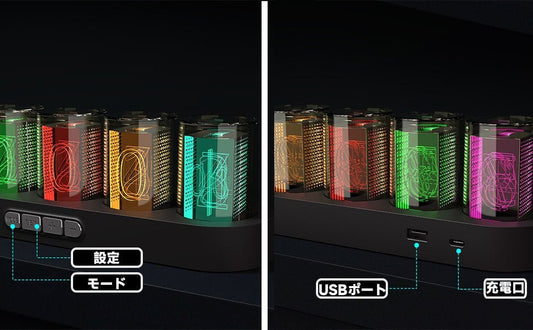
RGB フルカラー時計 取り扱い説明書
RGB フルカラー時計 表示モード設定: RGB フルカラー時計は多彩のクールな表示モードをサポートしており、4 つのボタンで自由に切り替えることができます。 モード1:時間調節モード モード2:年月日調整モード モード 3: 個別に色を調整するモード モード 4: レインボーファストグラデーションモード モード 5: 呼吸モード モード 6:カラーフローモード モード 7:フラッシュモード モード 8: ストップウォッチモード モード 9: フロップモード *時間設定 MODE ボタンを押してモード...
RGB フルカラー時計 取り扱い説明書
RGB フルカラー時計 表示モード設定: RGB フルカラー時計は多彩のクールな表示モードをサポートしており、4 つのボタンで自由に切り替えることができます。 モード1:時間調節モード モード2:年月日調整モード モード 3: 個別に色を調整するモード モード 4: レインボーファストグラデーションモード モード 5: 呼吸モード モード 6:カラーフローモード モード 7:フラッシュモード モード 8: ストップウォッチモード モード 9: フロップモード *時間設定 MODE ボタンを押してモード...
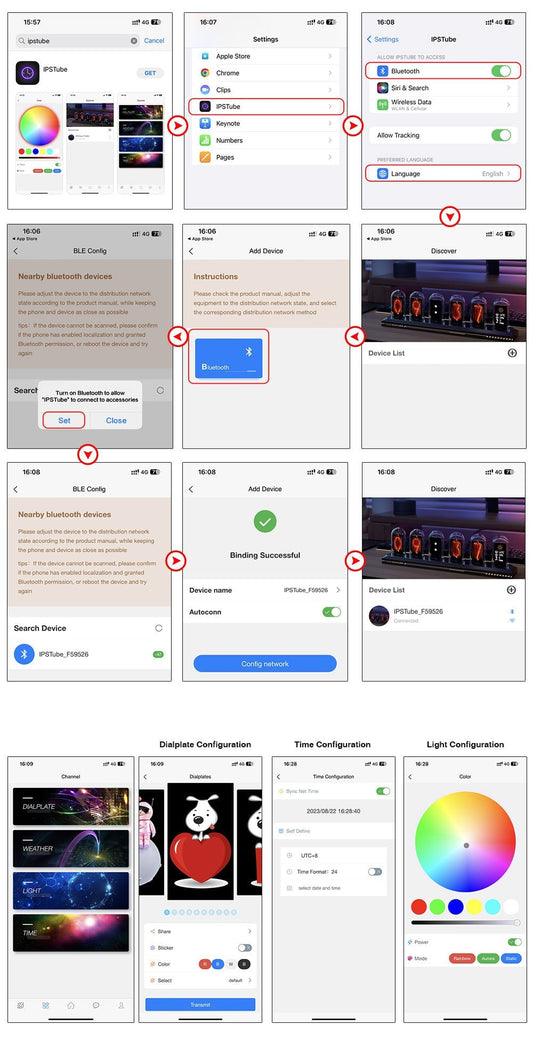
IPS ニキシー管 時計取り扱い説明書
IPS ニキシー管 時計取り扱い説明書 パッケージ内容: IPSニキシー管時計 Type-Cケーブル クリーニングクロス スイッチ操作: スイッチを1回押す:文字盤設定の切替ができます。 スイッチを2回続けて押す:天気表示をオン/オフにします。 スイッチを3秒間長押し:電源のオンとオフ。 アプリ登録と接続: ステップ①:まず、携帯電話の Bluetooth、位置情報、WiFi をオンにします。 ステップ②:下記のQRコードをスキャンして、アプリ「IPSTube」をダウンロードし、インストールしてください。 ステップ③:ログイン方法について 【ゲストモード】“Try as Guest”を選択して、ゲストモードに入ります。ログインした状態で「Device List」をクリックし、Bluetooth ペアリングに入ります。 【メールログイン】モバイルページの下にあるメールアイコンを選択して、メールアドレスを入力してログイン用の確認コードを取得します。ログインした状態で「Device List」をクリックし、Bluetooth ペアリングに入ります。 ステップ④:2番目のアイコンをクリックすると、文字盤設定、天気設定、ライト設定、時刻設定ができます。モバイルページの右下をクリックして、権限の設定、デバイス情報の表示、WiFiの接続が可能です。 文字盤設定: ①写真を選択: 文字盤設定画面の上部中央に0- 9の番号があり、各番号の写真をDIYできます。 ②数字ステッカー:オン/オフにすることができ、オンの場合 (画像上に対応する番号が表示されます)、オフの場合は表示しません。...
IPS ニキシー管 時計取り扱い説明書
IPS ニキシー管 時計取り扱い説明書 パッケージ内容: IPSニキシー管時計 Type-Cケーブル クリーニングクロス スイッチ操作: スイッチを1回押す:文字盤設定の切替ができます。 スイッチを2回続けて押す:天気表示をオン/オフにします。 スイッチを3秒間長押し:電源のオンとオフ。 アプリ登録と接続: ステップ①:まず、携帯電話の Bluetooth、位置情報、WiFi をオンにします。 ステップ②:下記のQRコードをスキャンして、アプリ「IPSTube」をダウンロードし、インストールしてください。 ステップ③:ログイン方法について 【ゲストモード】“Try as Guest”を選択して、ゲストモードに入ります。ログインした状態で「Device List」をクリックし、Bluetooth ペアリングに入ります。 【メールログイン】モバイルページの下にあるメールアイコンを選択して、メールアドレスを入力してログイン用の確認コードを取得します。ログインした状態で「Device List」をクリックし、Bluetooth ペアリングに入ります。 ステップ④:2番目のアイコンをクリックすると、文字盤設定、天気設定、ライト設定、時刻設定ができます。モバイルページの右下をクリックして、権限の設定、デバイス情報の表示、WiFiの接続が可能です。 文字盤設定: ①写真を選択: 文字盤設定画面の上部中央に0- 9の番号があり、各番号の写真をDIYできます。 ②数字ステッカー:オン/オフにすることができ、オンの場合 (画像上に対応する番号が表示されます)、オフの場合は表示しません。...
How to Connect the Foldable Bluethooth Keyboard
1、Open the Power Switch. 2、 Press Fn+BT1/BT2/BT3 to activate the Bluetooth mode. Press Fn+C to initiate the pairing process. Once the pairing is successful, the first/second/third device will be connected....
How to Connect the Foldable Bluethooth Keyboard
1、Open the Power Switch. 2、 Press Fn+BT1/BT2/BT3 to activate the Bluetooth mode. Press Fn+C to initiate the pairing process. Once the pairing is successful, the first/second/third device will be connected....

Protect Your Samsung TV Remote with the SIKAI T...
Why is it important to protect your TV remote? Your TV remote is an essential tool for controlling your television. It allows you to navigate through channels, adjust the volume,...
Protect Your Samsung TV Remote with the SIKAI T...
Why is it important to protect your TV remote? Your TV remote is an essential tool for controlling your television. It allows you to navigate through channels, adjust the volume,...
